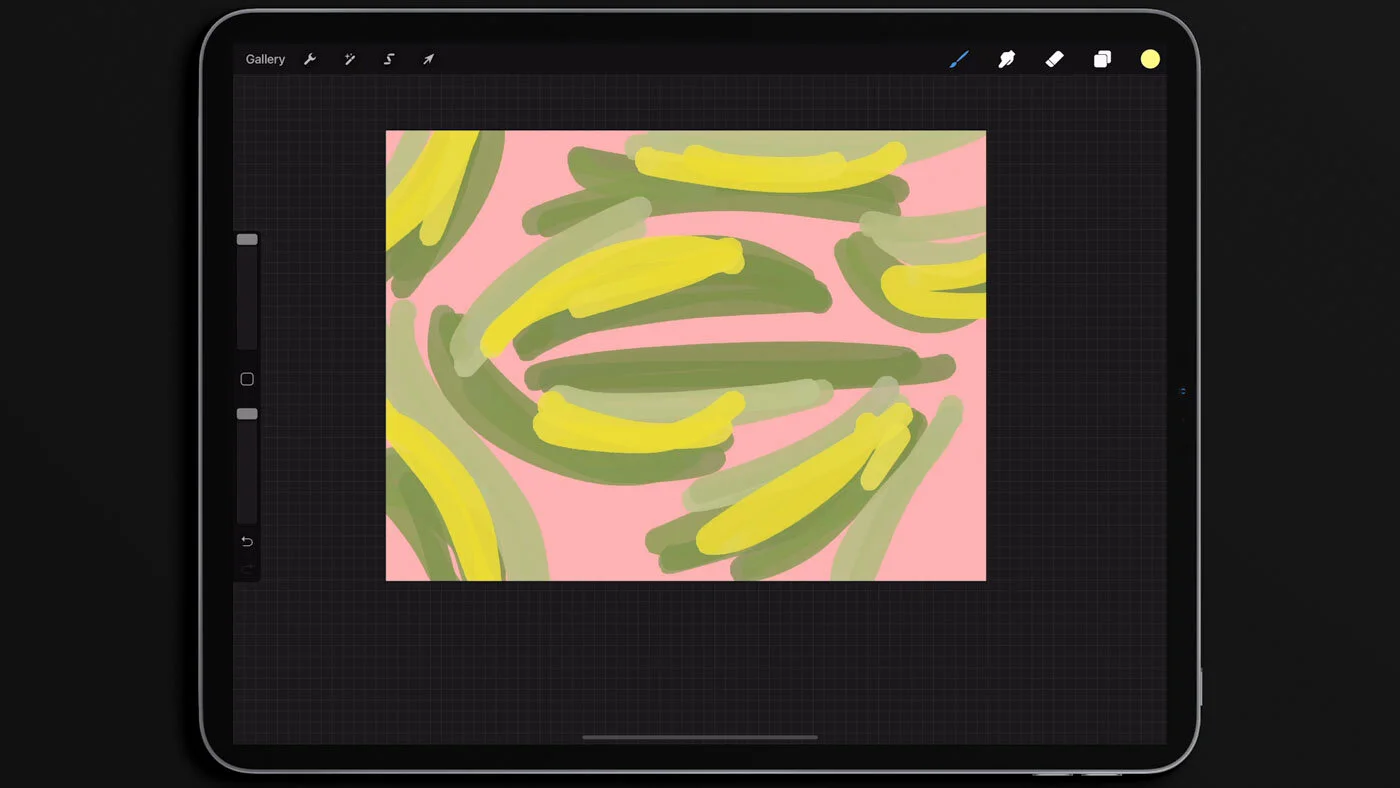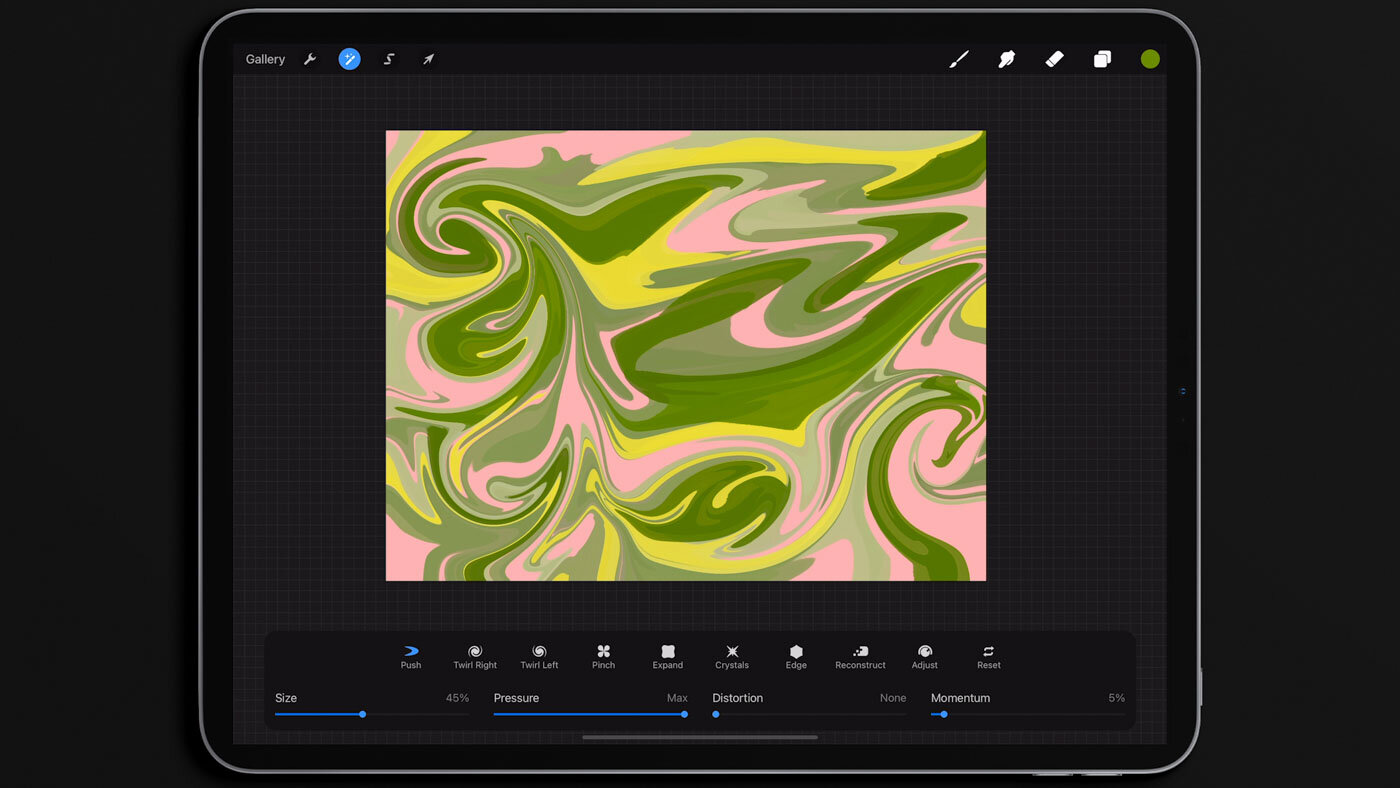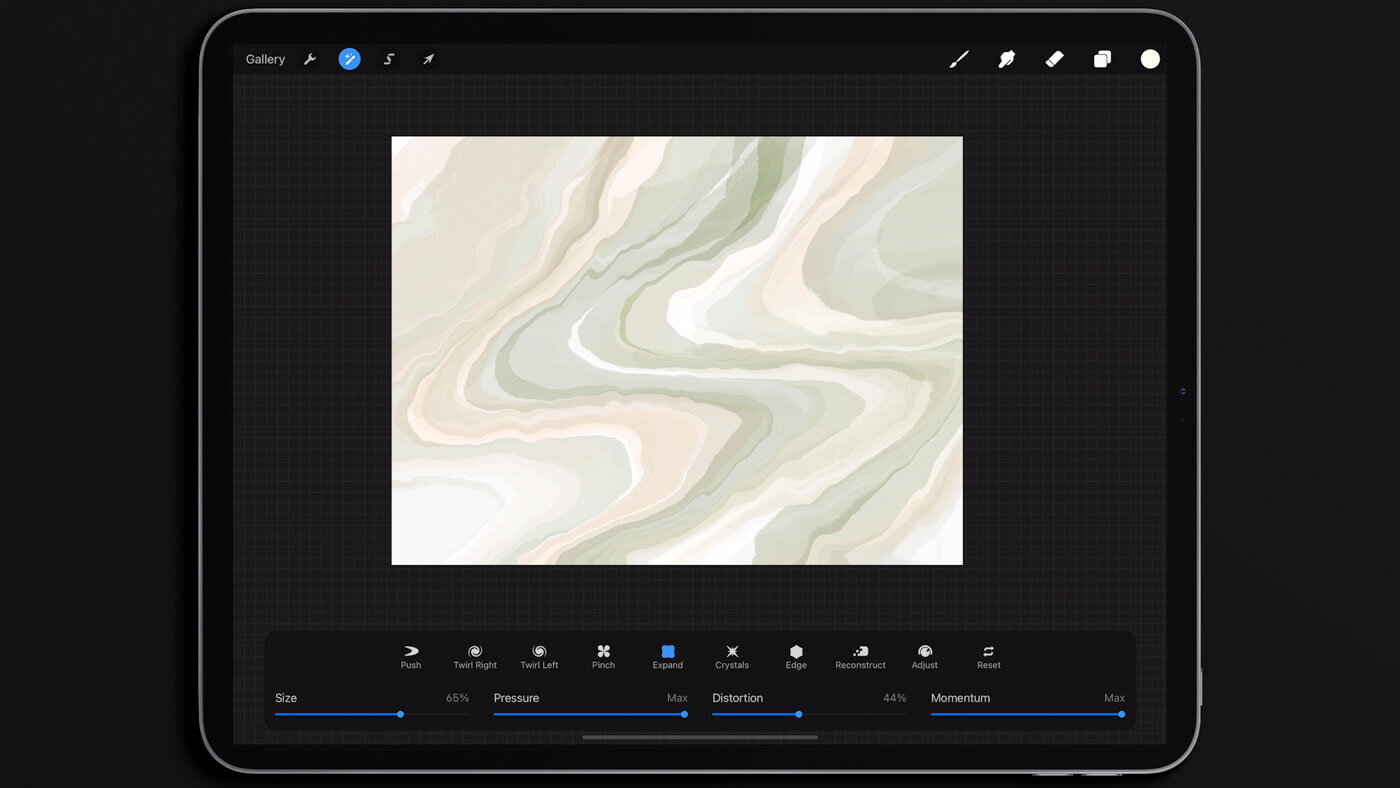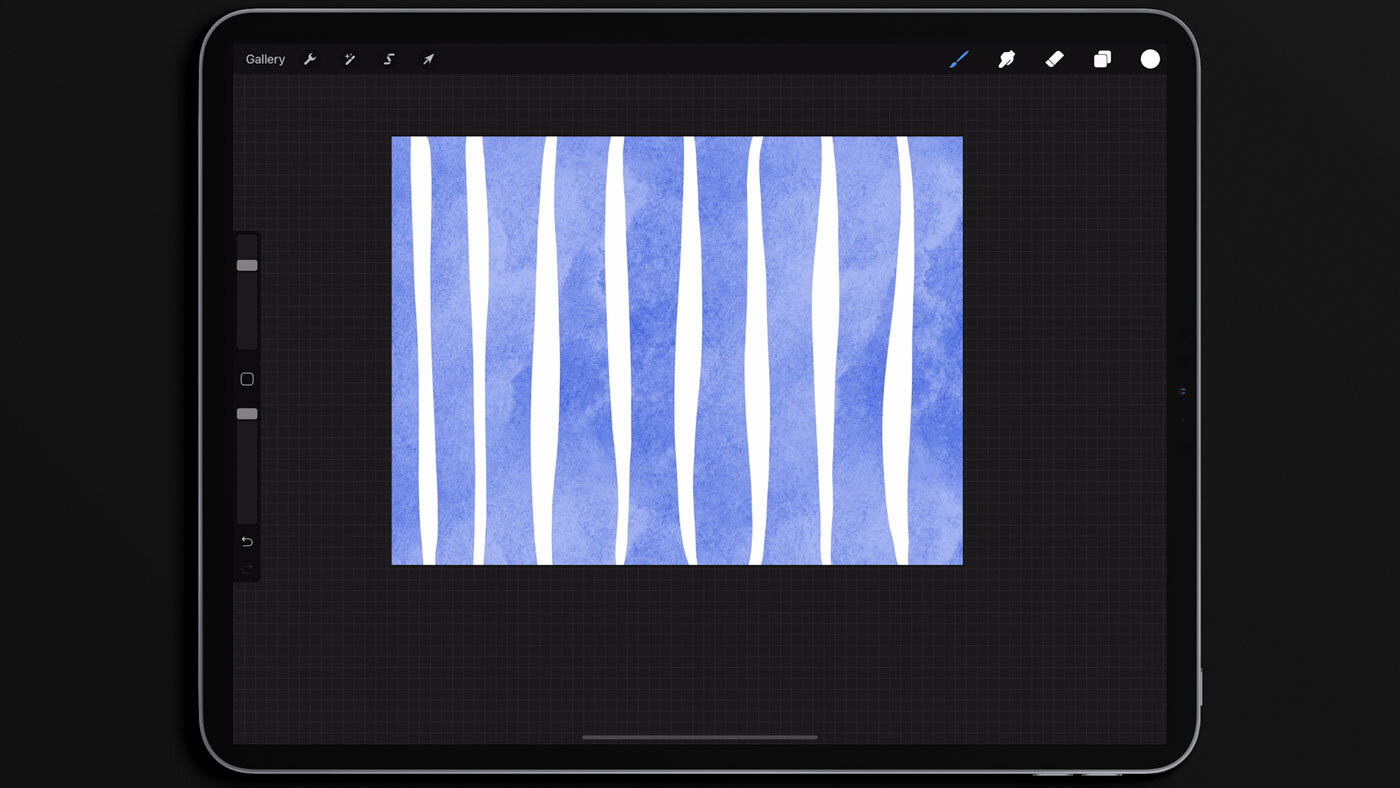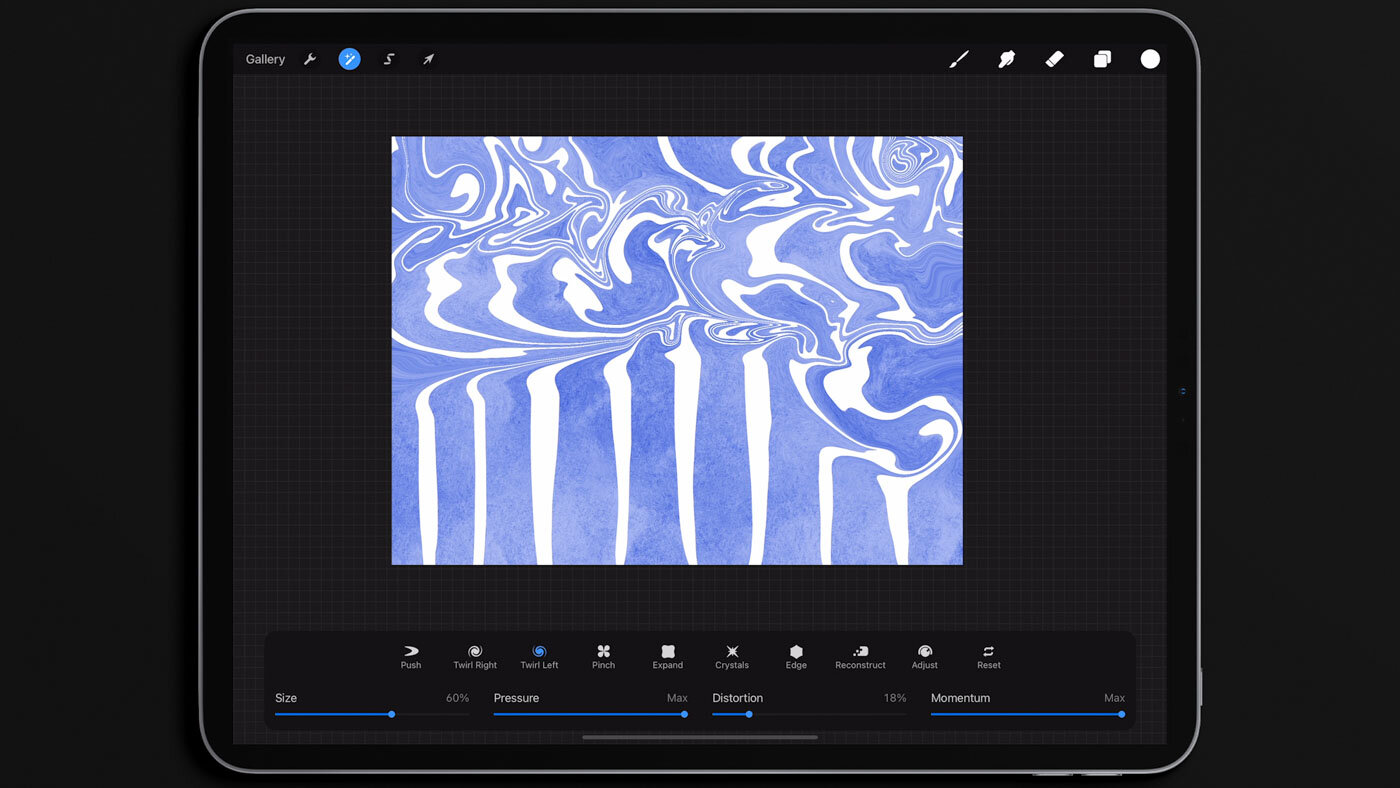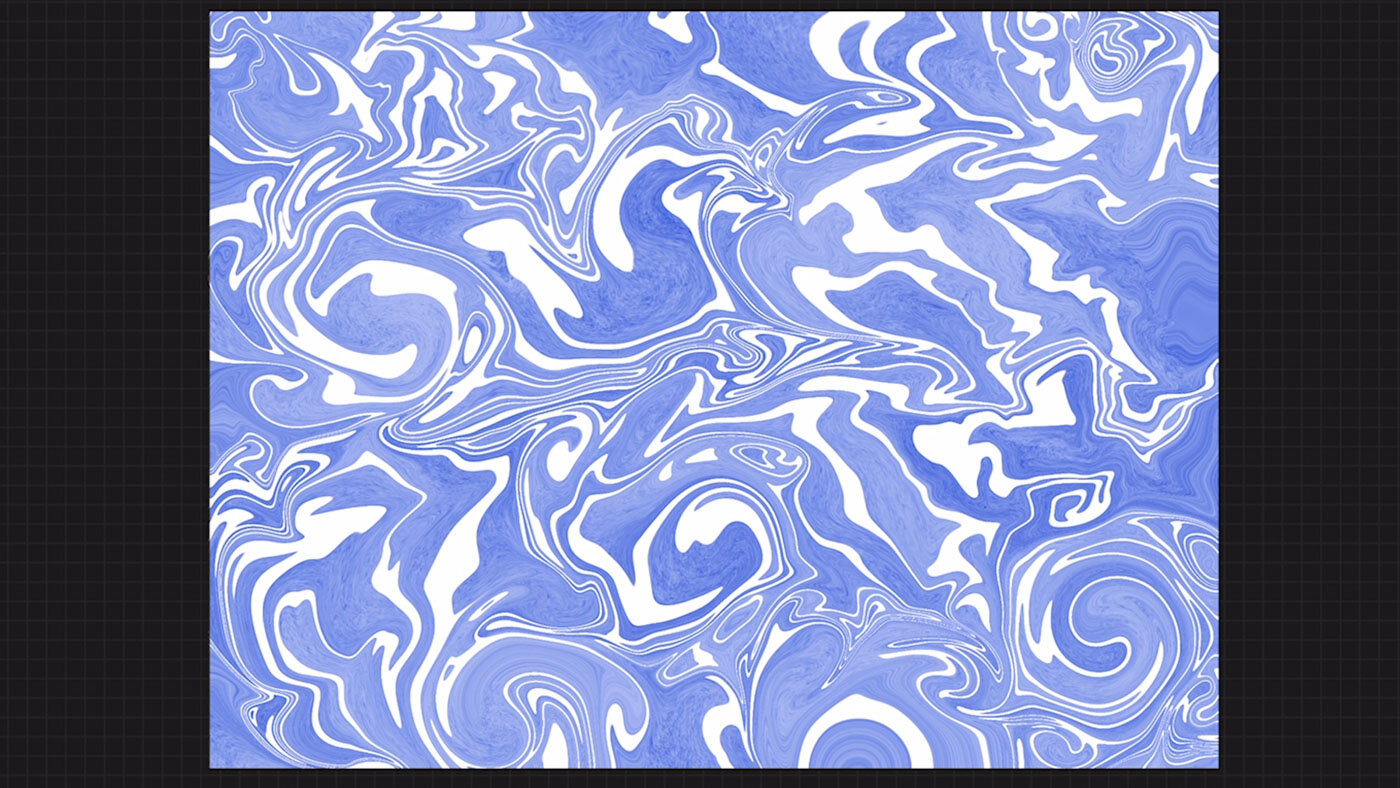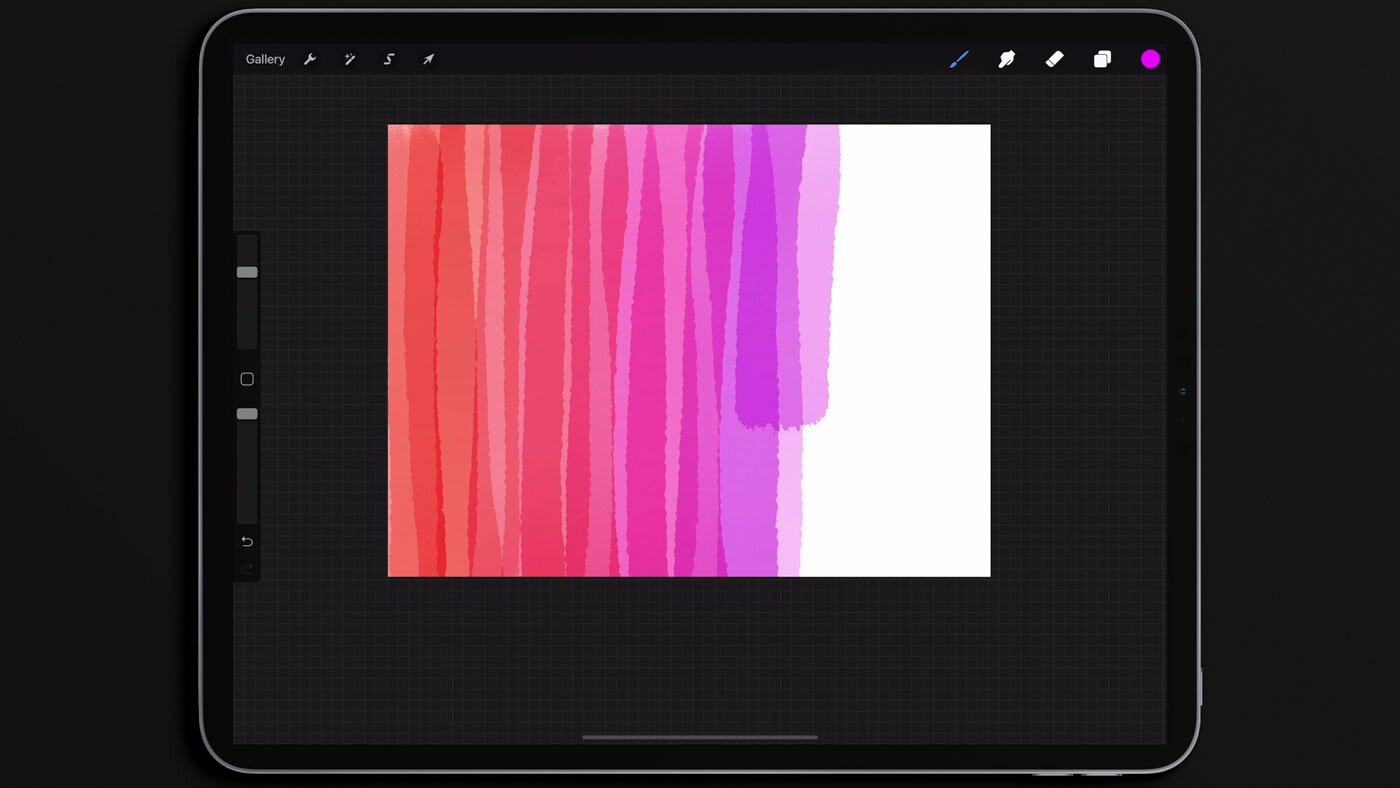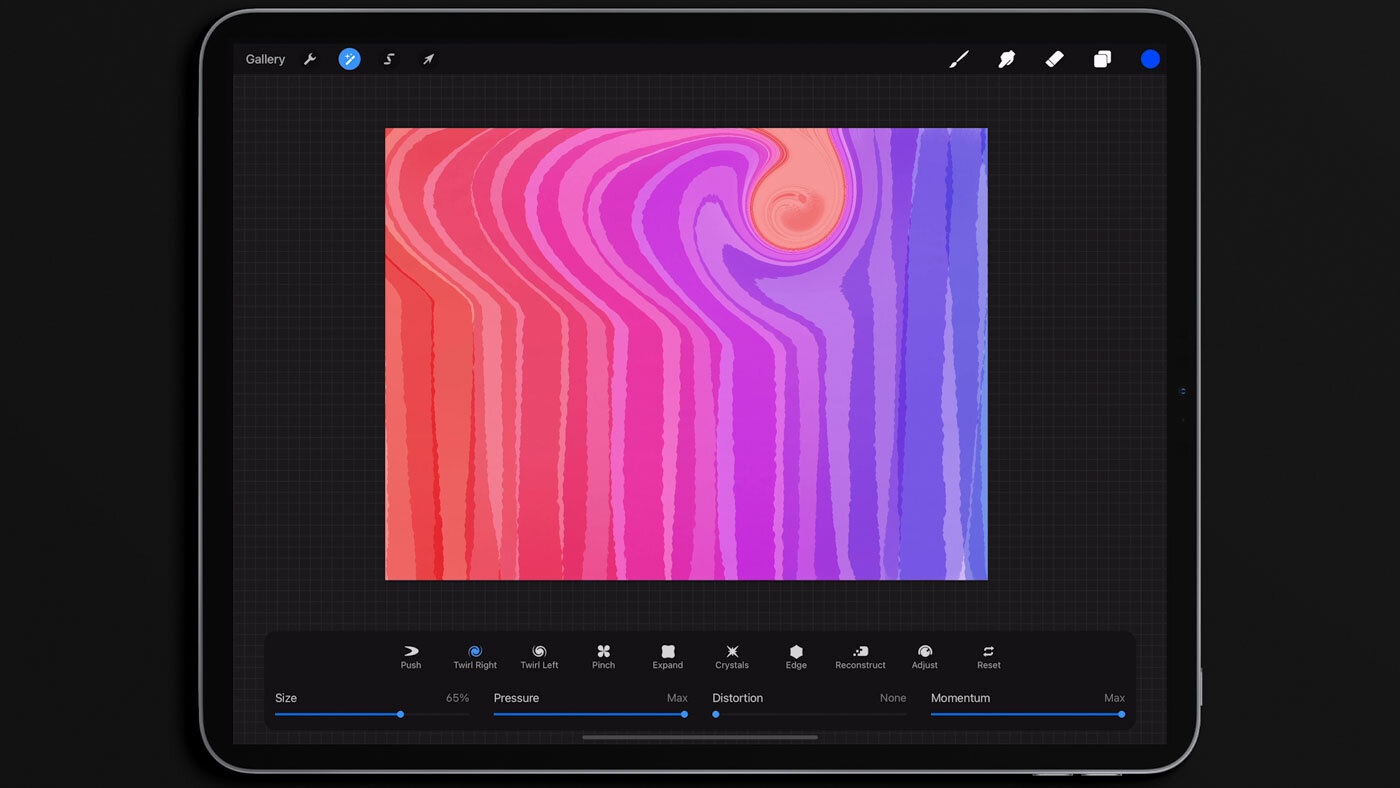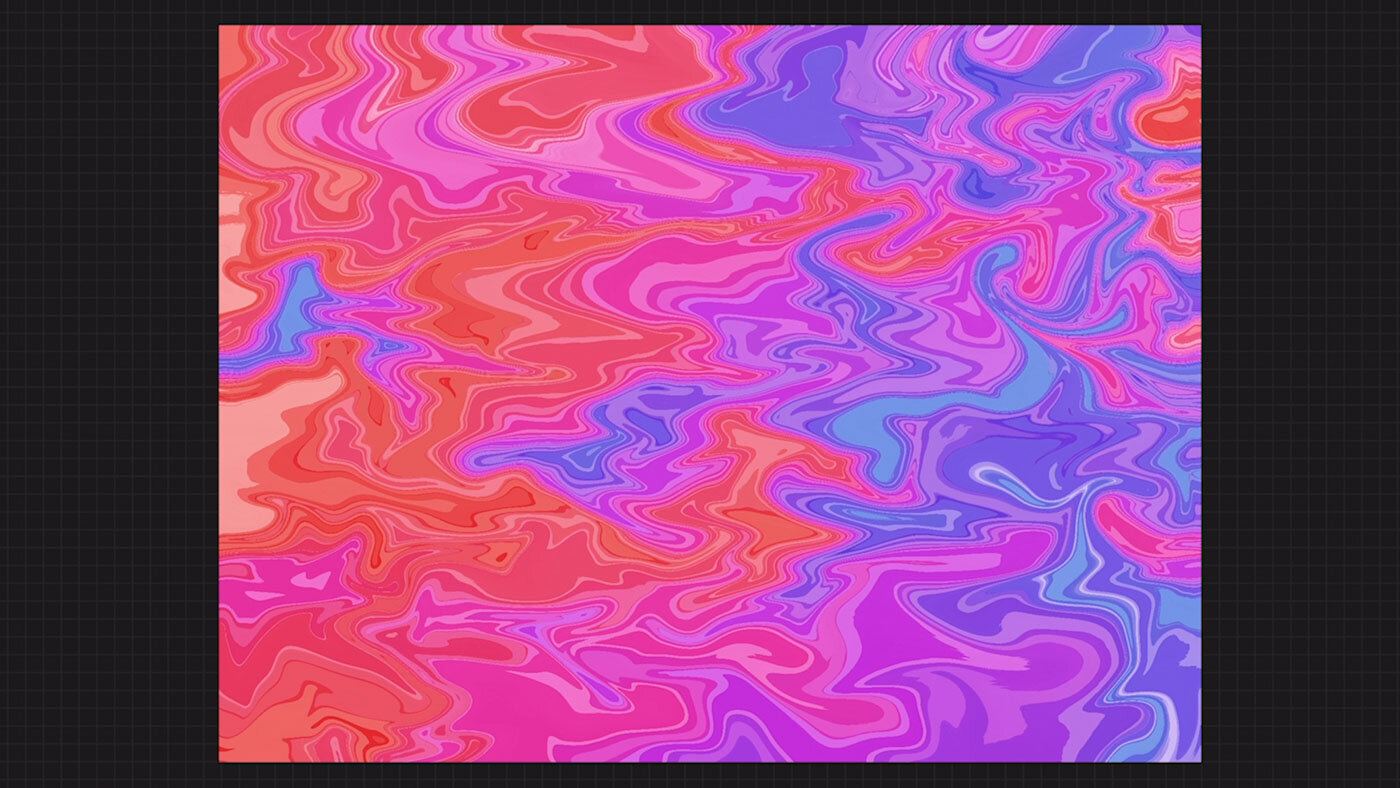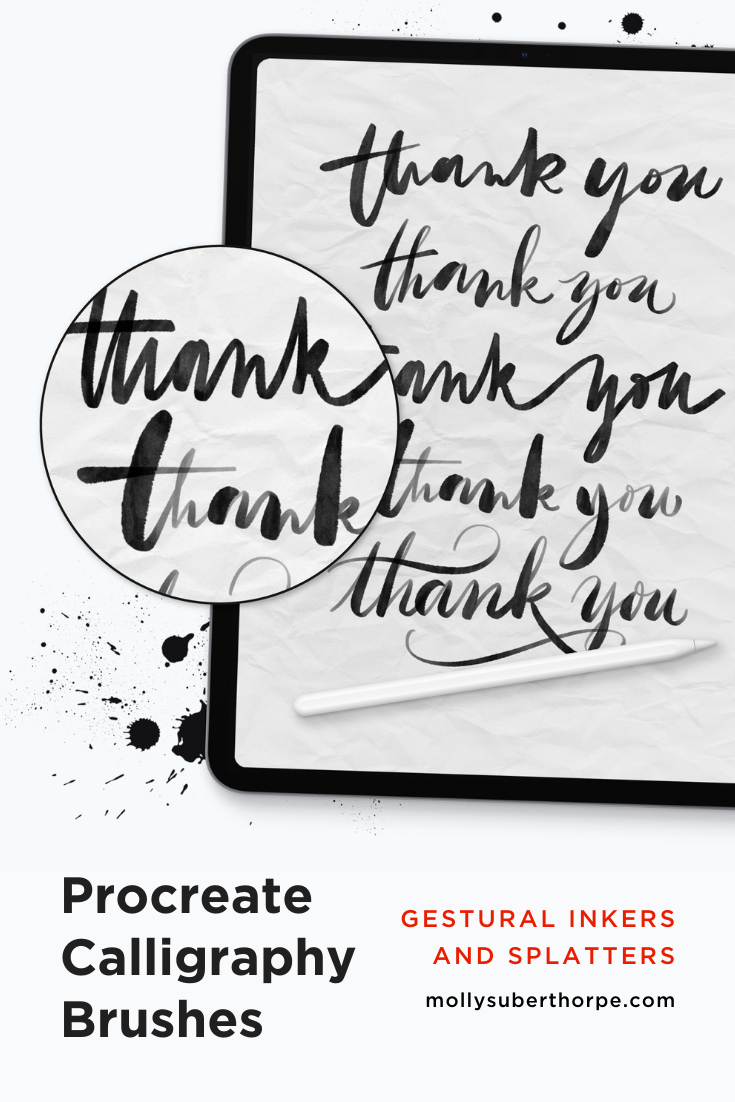Marbled Paper Four Ways in Procreate
I earn small commissions for purchases made through links in this post. Proceeds help me to continue producing free content.
Learn four ways to paint mesmerizing marbled paper pattern effects on your iPad. These techniques utilize the Liquify adjustment tools that come with the Procreate app, and various paint brushes for painterly effect. These are great backgrounds for hand lettering designs and patterned papers!
Tip for DIY lovers: Use a large, high-resolution canvas to make designs you can print for craft projects or scrapbooking. I suggest at least 9x12 inches at 300 DPI for a pattern you can print and trim down or apply to printable products.
Here’s a preview of the four different marbling methods you will learn in my video tutorial above:
Brushes used:
Round Alcohol Marker, Ink Splatter Brushes, Stiff Watercolor Brush, and Silky Flourish Marker from The Ultimate Lettering & Calligraphy Procreate Kit
iPad tools used:
Procreate App
12.9" iPad Pro
Apple Pencil
Touch screen glove
More iPad drawing videos:
How to Paint Watercolor Flourish Mandalas in Procreate
How to Draw a Calligraphy Whale Flourish Illustration
How to Draw a 3D Drop Cap Letter in Procreate
How to Draw a Flourished Border Illustration in Procreate