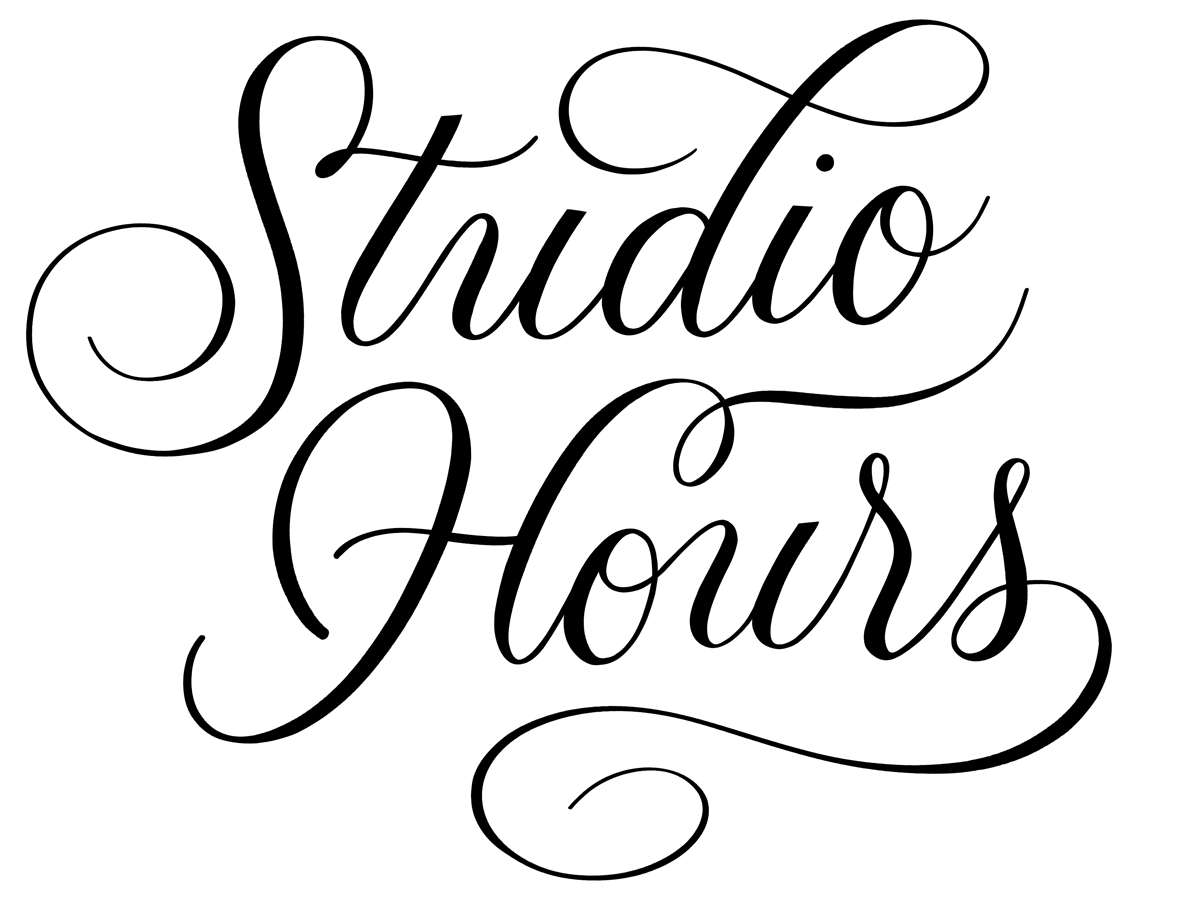One-on-one Mentorships and Calligraphy Lessons
When not immersed in my own projects, I work one-on-one with lettering artists looking to take their next steps. I offer online sessions via Zoom, focusing on iPad calligraphy in Procreate and business mentorships for those looking to turn a creative hobby into a freelance career.

Business Mentorship
If you’re a lettering artist thinking about starting—or getting serious about—a business, I can help. In our 60-minute virtual sessions, I’ll walk you through how to:
set prices for your services and policies for your business (e.g. setup fees, rush fees, shipping arrangements, etc.)
take on commercial work with confidence
market your business on a budget
teach your first classes
transition from analog to digital lettering services
promote digital products (e.g. classes, brushes, etc.)
Request a session by submitting the form below.
Procreate Calligraphy Lesson
Whether you’re just beginning or ready to refine your iPad lettering, a virtual Procreate calligraphy session is a focused, effective way to sharpen your skills and expand your creative range. In our 60-minute lesson, we can work on:
mastering foundational calligraphy skills like pen pressure, grip, and arm movement
polishing intermediate to advanced techniques like flourishing, letter connections, and uppercase letters
troubleshooting anything technical hurdles you have
building confidence with digital tools—from brush selection to designing for print
Request a session by submitting the form below.
Worried you’ll forget what you learned? I’ll give you a recording of every session.
See the FAQ section below for more details about how the calls are structured.
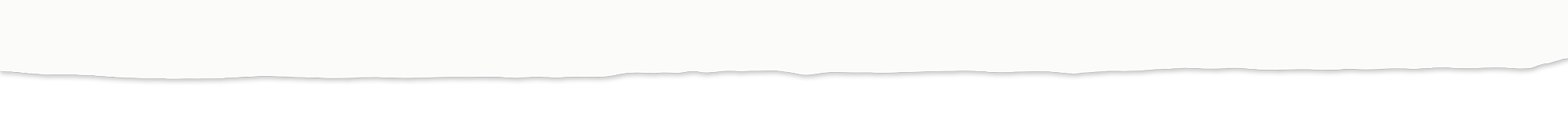
Pricing:
Business Mentorship:
$100 for a 60-minute Zoom call
Procreate Calligraphy Tutorial:
$100 for a 60-minute Zoom call
Book a Studio Hours Zoom Call
To schedule a meeting: Submit the form below. I’ll be in touch soon to confirm a date and time, then I’ll send you an invoice payable by credit card or PayPal to finalize your booking.

Student Testimonials
“Molly generously shared the knowledge and experience she has gained as a professional calligrapher over the past decade. She’s an engaging, personable business mentor and a great teacher! Novices and the more experienced alike can glean useful insights and advice on how to run their calligraphy business.”
— Leanda Xavian, professional calligrapher, The Fine Letter Co.
“Molly is an amazing teacher and a fabulous calligrapher. Her way of breaking down concepts and building them up layer by layer is so refreshing. Molly goes above and beyond to make sure the experience is a great one. She’s a brilliant and wonderful calligrapher, a lovely person, and a talented artist. I would absolutely recommend working with Molly!”
— Zindy Infante, pointed pen calligraphy student
“Molly is not only one of the most recognized modern calligraphers and graphic designers, but she’s also a great teacher!”
— Eréndira Espinosa, digital calligraphy student
“I am making a transition from being a hobbyist hand lettering artist to making it a side business and Molly provided me with a lot of really great information!”
— Cristina Vida, lettering business student
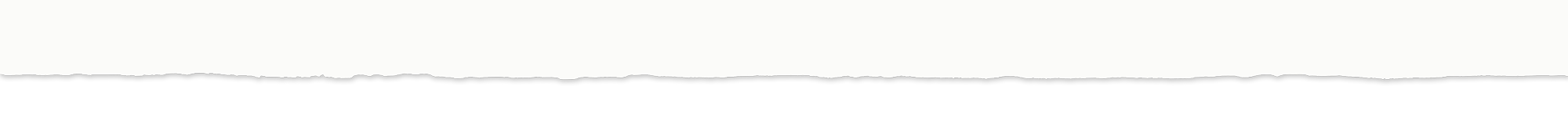
General
FAQ
-
Fill out and submit the form above to request a session. I’ll be in touch soon to confirm a date and time, and then I’ll send an invoice payable by credit card or PayPal to finalize your booking.
-
After we confirm a date and time by email (once you’ve submitted the form above), I’ll send a payment link payable by credit card or PayPal. Your booking is finalized once payment is received.
My fee is $100 USD for a 60-minute session.
-
I conduct Studio Hours sessions on Zoom. Please make sure you have signed up for a free Zoom account prior to our meeting.
-
Absolutely! Please mention in the “Additional Notes” section of the form above that you’re interested in booking more than one session.
-
Yes. I have a 48-hour cancellation policy. Sessions canceled with less than 48 hours’ notice are not eligible for a refund. Sessions may be rescheduled with at least 48 hours’ notice before the original meeting time.
-
Yes. Absolutely no previous calligraphy experience is required to start private lessons with me. I’ll get you starting by covering all the basics, starting with how to hold the pen (or, in this case, the Apple Pencil)! -
You will need an iPad with the Procreate app installed, an Apple Pencil, and a separate device (not your iPad) with a webcam for our video call.
-
Yes! I use a two-camera setup that will display my face and my iPad screen.
-
This is optional but it would greatly help if you have questions that will require me to see your work. But don’t worry—you don’t need any fancy technology for this. You can dial into the call on a mobile phone and position it over your iPad, or dial in from your computer using a portable webcam positioned over your desk.