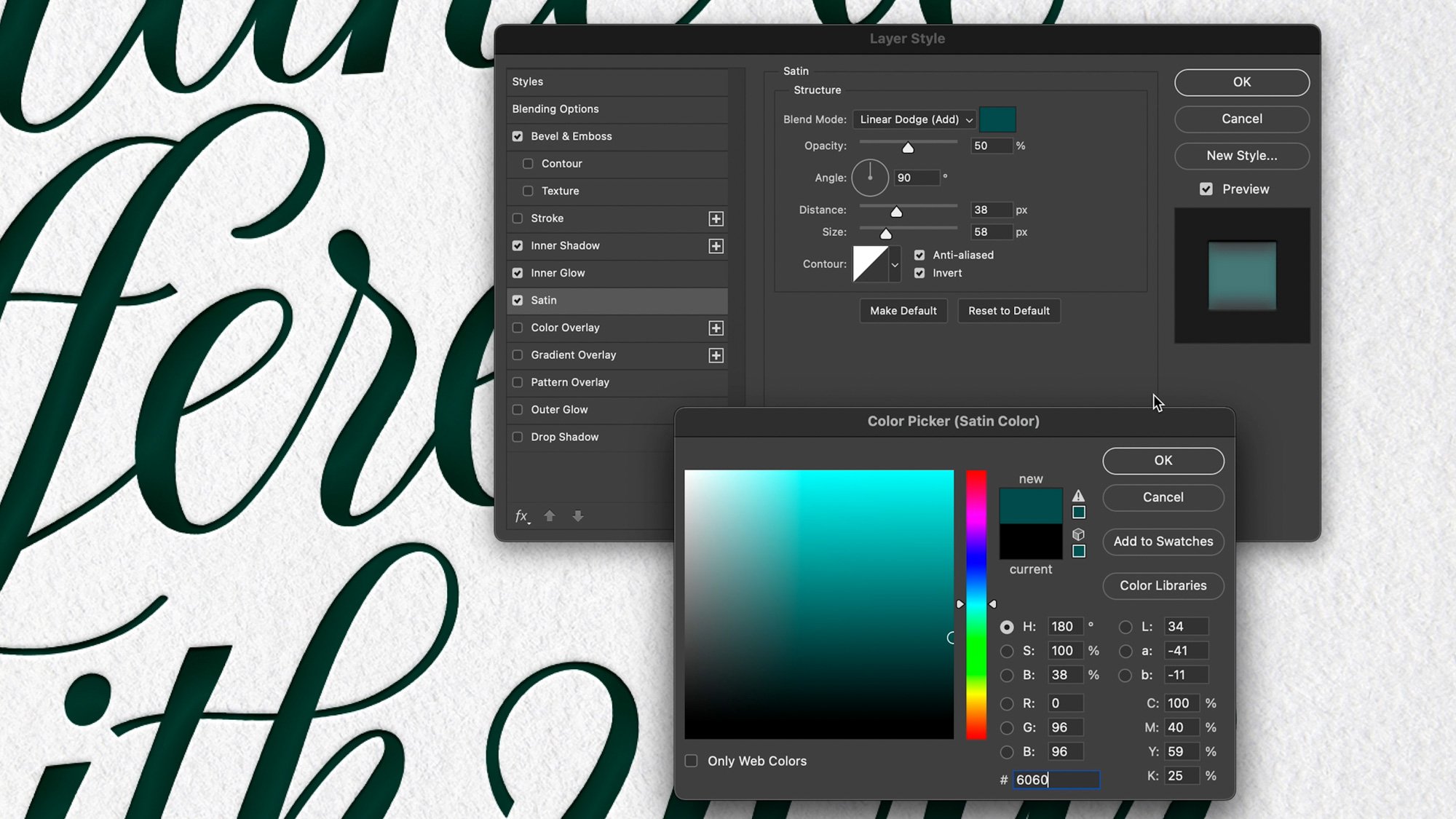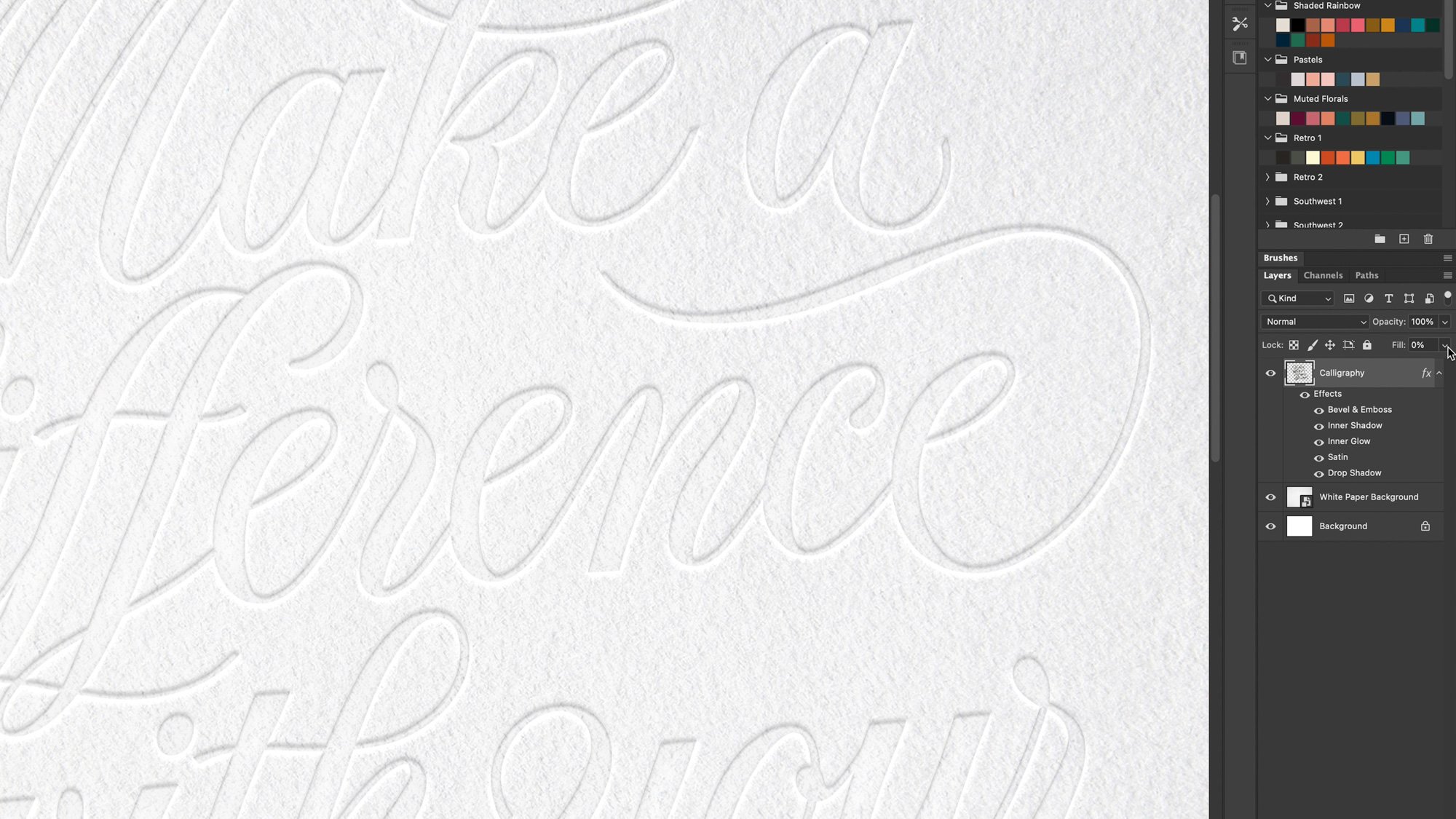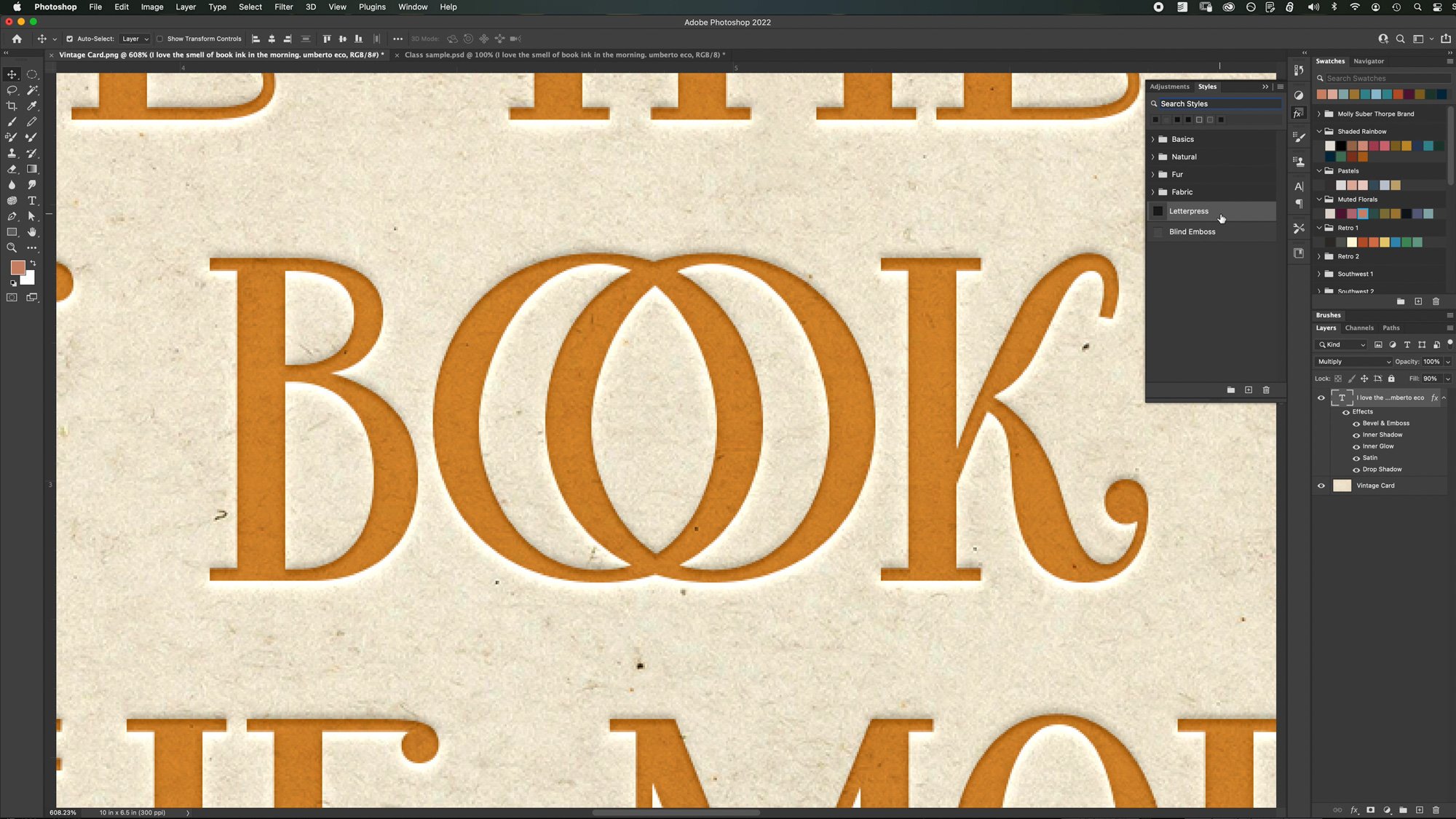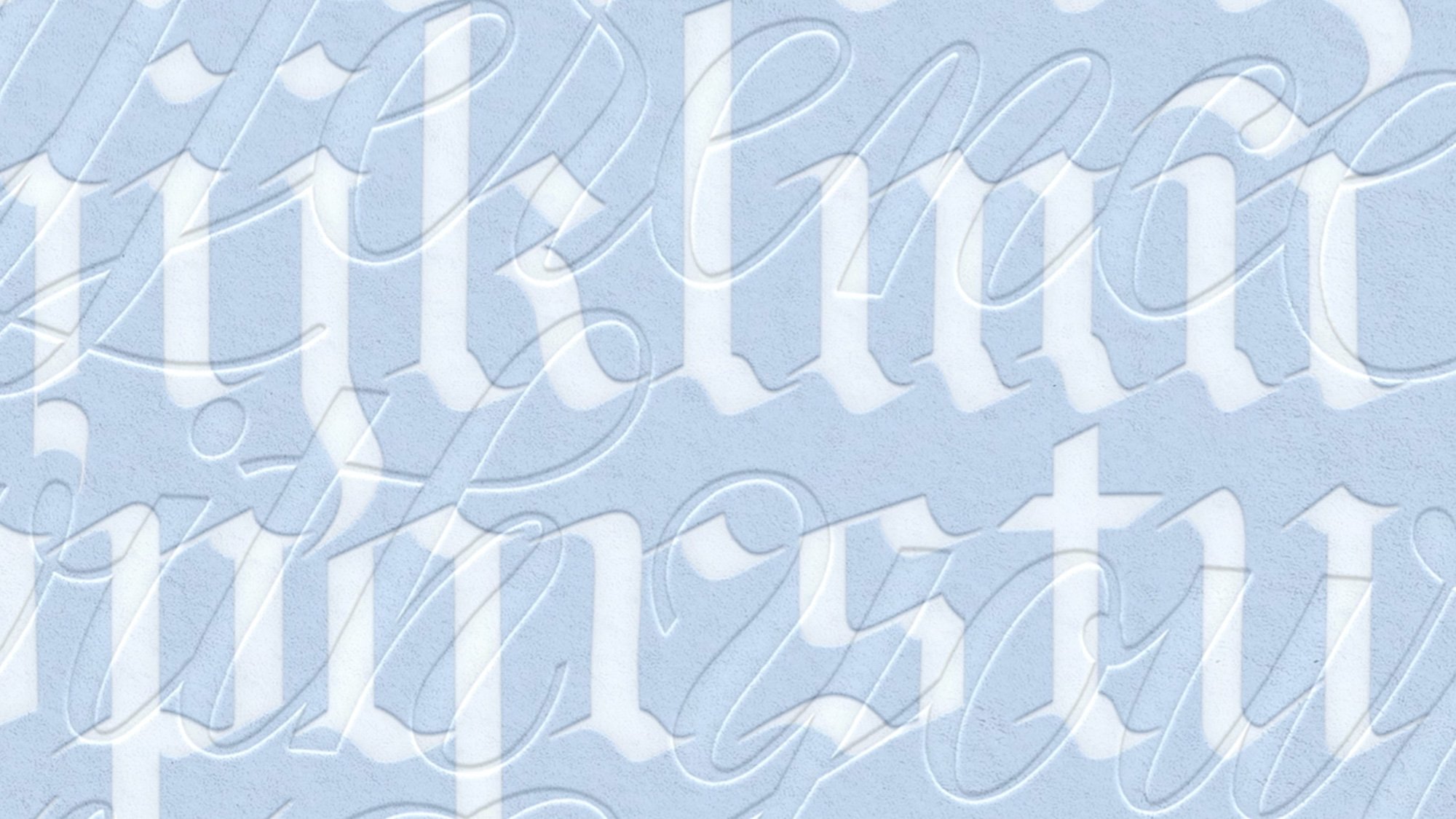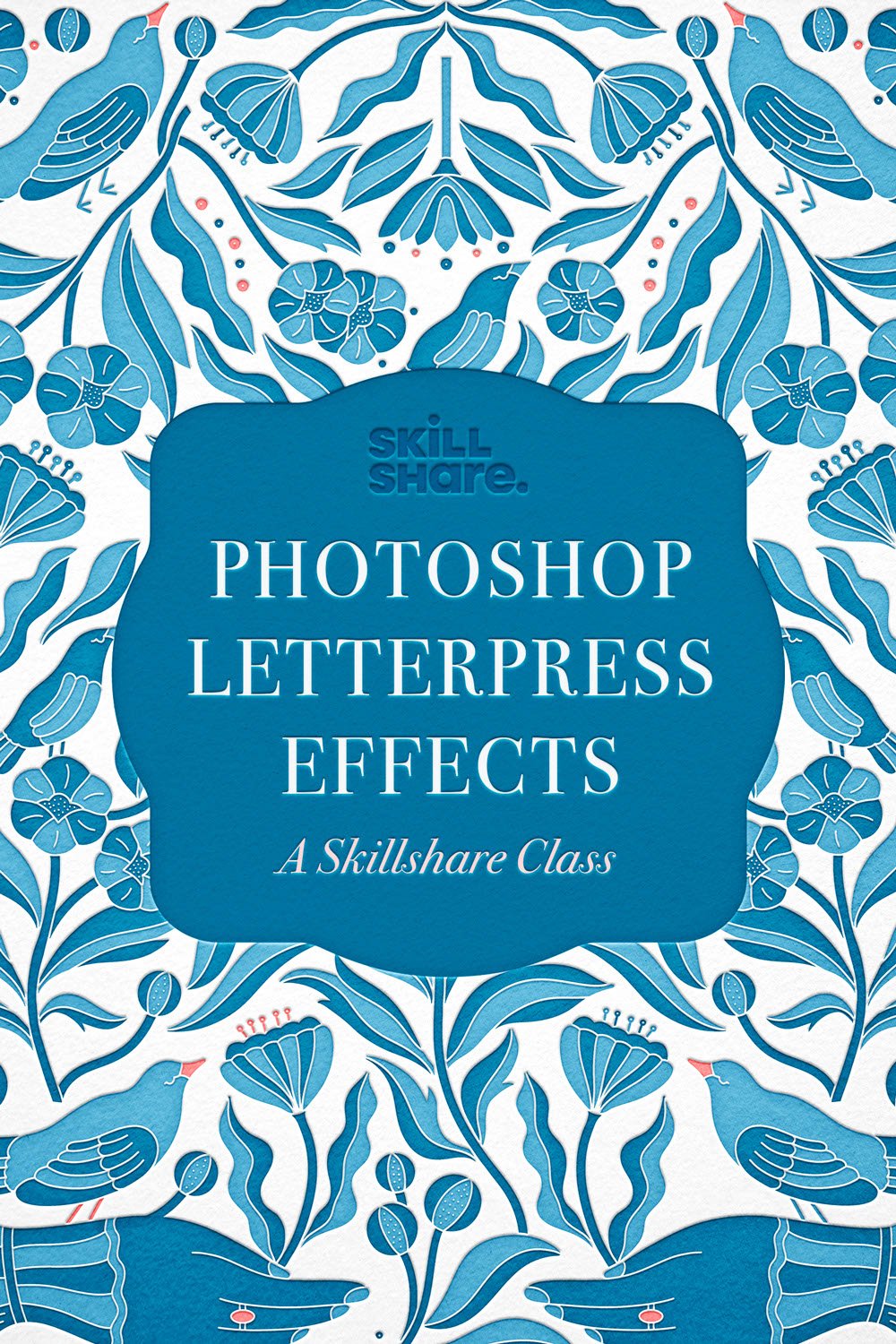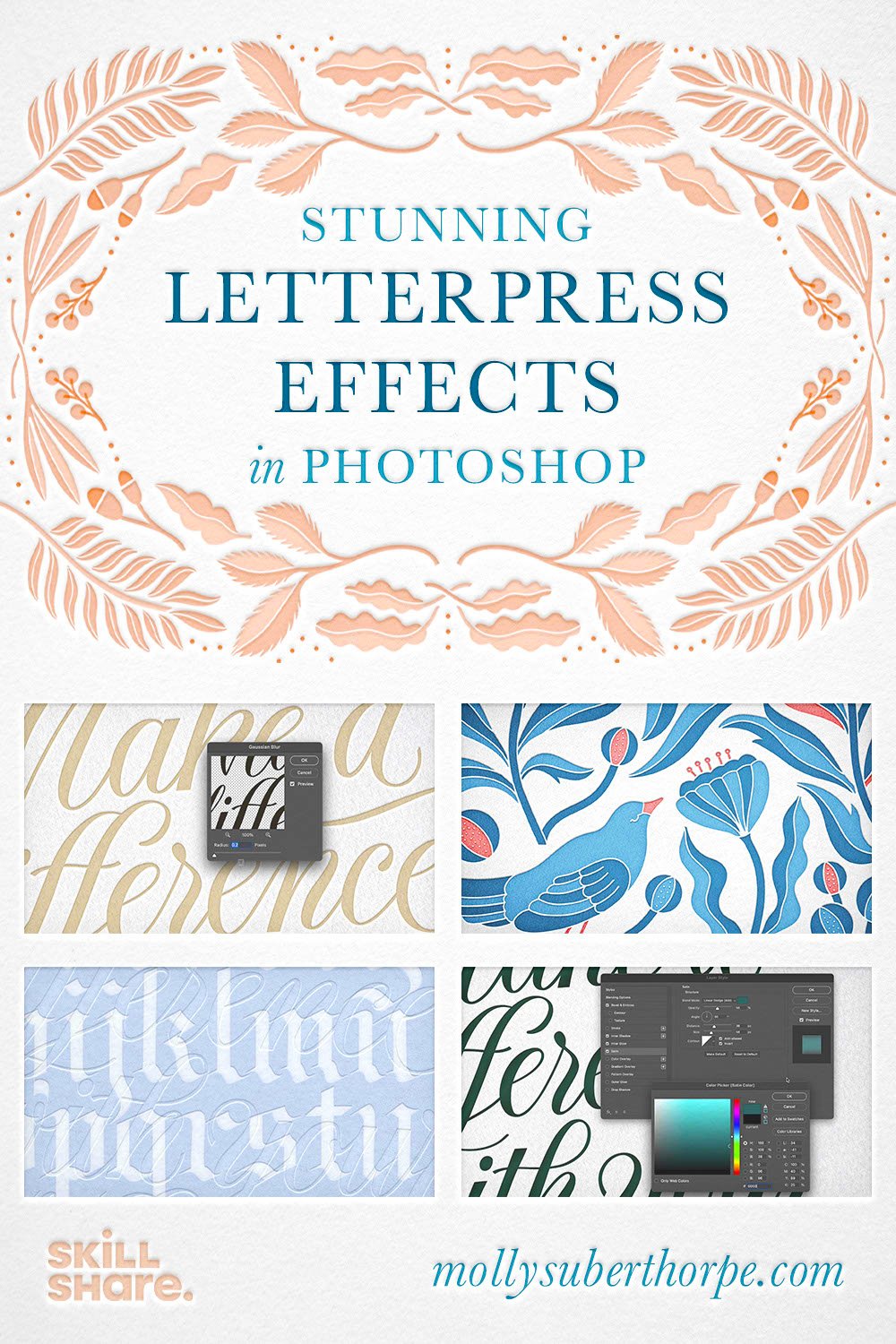Digital Letterpress: Create Stunning Printed Effects in Adobe Photoshop
I earn small commissions for purchases made through links in this post. Proceeds help me to continue producing free content.
Over the years, I’ve perfected a combination of Adobe Photoshop effects – in conjunction with real paper textures – that emulate real letterpress printing with beautiful results. So now I’m sharing that technique with you in my Skillshare class, Digital Letterpress: Create Stunning Printed Effects in Adobe Photoshop.
Watch the course preview:
➤ In this 30-minute Skillshare class, you’ll learn how to:
create two digital letterpress methods
save your effects to use over and over again in the future
realistically overlay digital ink colors
paint and draw in letterpress
➤ Endless possible applications
This easy and versatile Adobe Photoshop technique can be used for digital artwork of all kinds, be it text or illustration. Some examples of its uses include:
Invitation and stationery mockups
Digital wedding invitations
Calligraphy and lettering artwork
Line art illustrations
Product cover images
Embossed leather and book mockups
Branding
and much, much more!
And get a free 4-week trial!
➤ What is letterpress?
Traditional letterpress creates printed text and images in relief, by pressing a raised surface – usually on a metal plate – into thick paper. The effect is a beautifully-textured impression in the paper, with soft edges and shadows.
➤ Skill level:
Beginner. Even if you’re not experienced with Adobe Photoshop, I provide detailed instructions to guide you every step of the way, including keyboard shortcuts and workspace setup.
➤ Software requirement:
Adobe Photoshop
…and get one month free!
If you’re not yet a Skillshare member, the button above will unlock 4 weeks of Skillshare Premium membership for free – no commitments, no strings attached. You can cancel at any time prior to the end of the trial and you will not be charged.
Additional Resources
+ Article: My iPad Tools & Apps
+ Procreate brushes:
• The Ultimate Lettering & Calligraphy Procreate Kit
• Free brushes and lettering practice sheets at Molly’s Lettering Toolkit
+ More video tutorials for intermediate Procreate techniques:
• How to Draw a Flourished Calligraphy Layout in Procreate
• How to Design Seamless Pattern Design in Procreate
• How to Animate Lettering in Procreate
• How to Draw Illustrative Borders in Procreate
• How to Create Radial Mandalas in Procreate
• How to Make Circular Calligraphy in Procreate