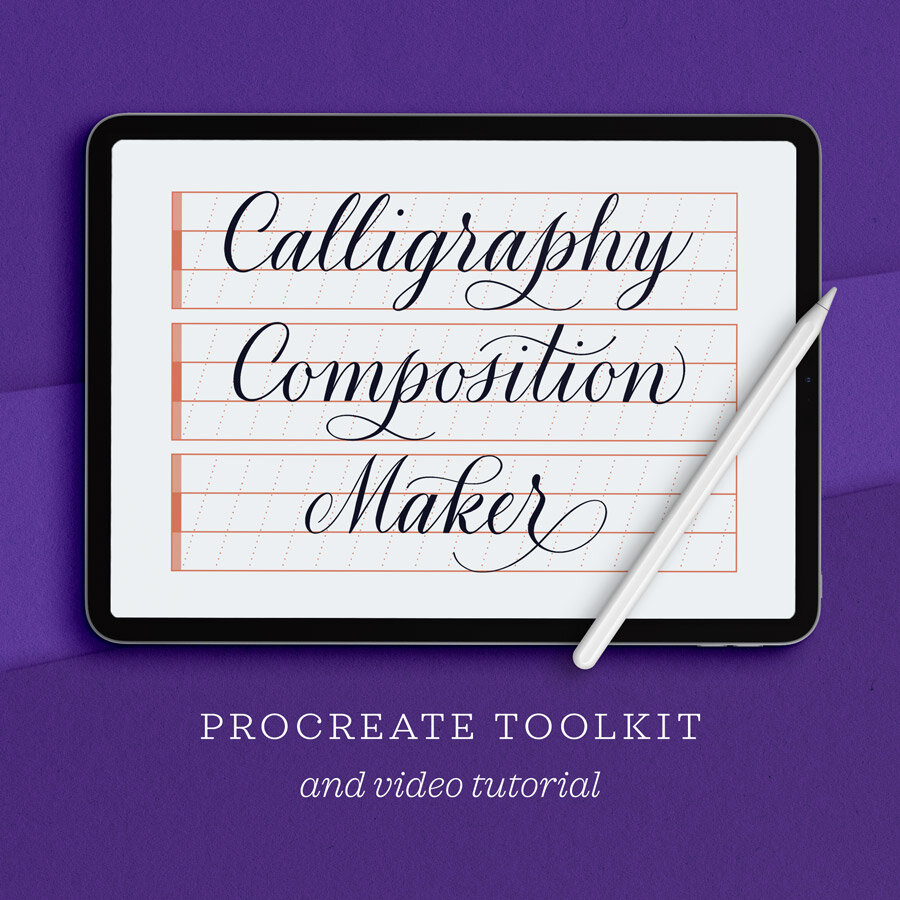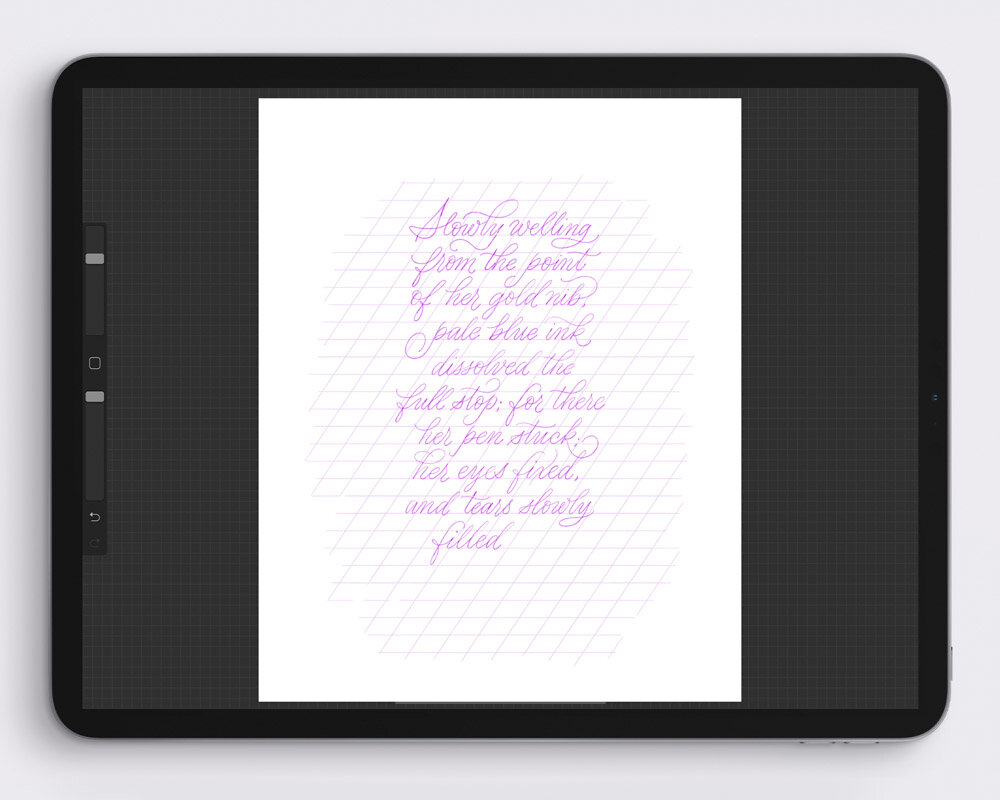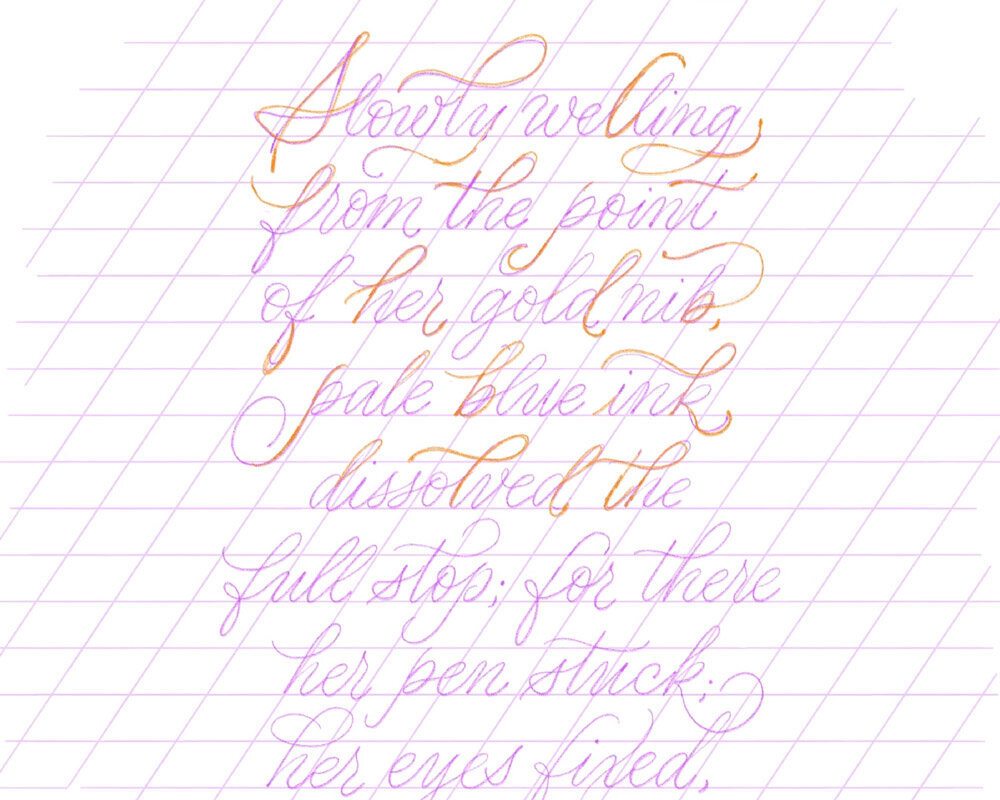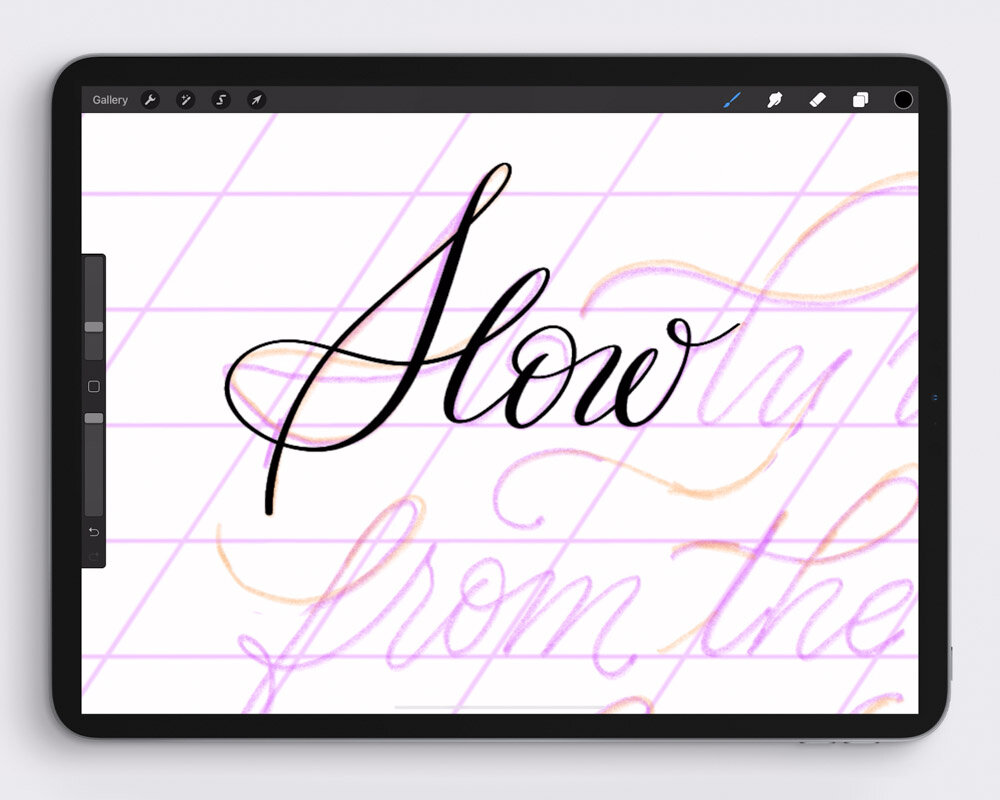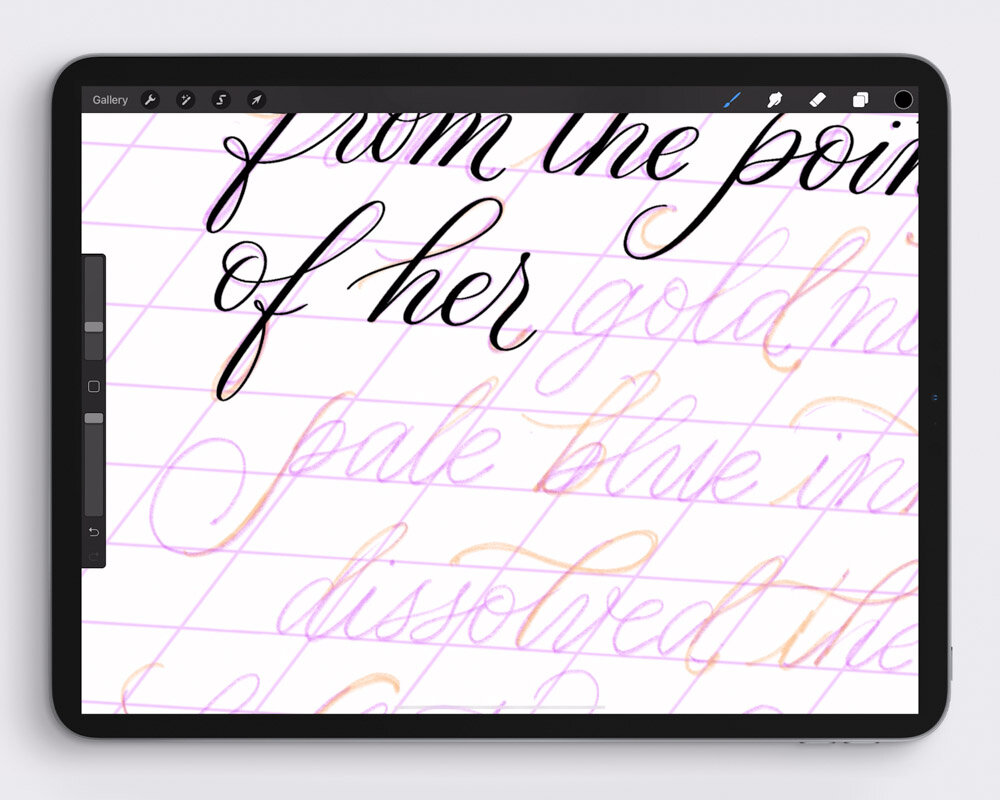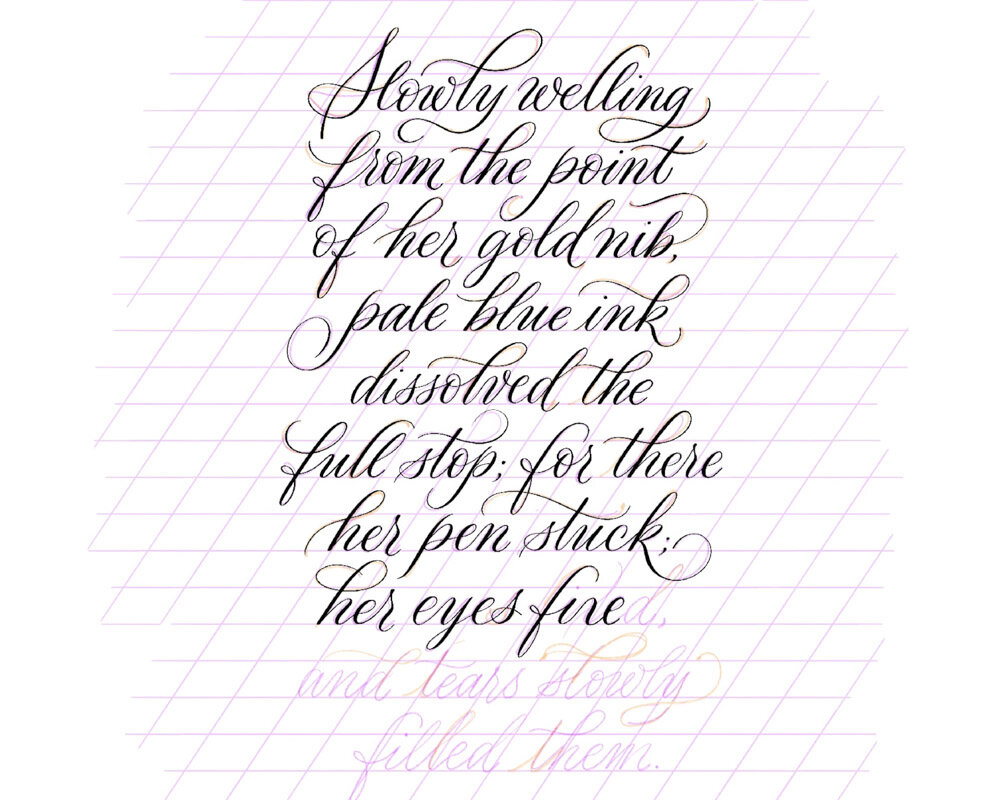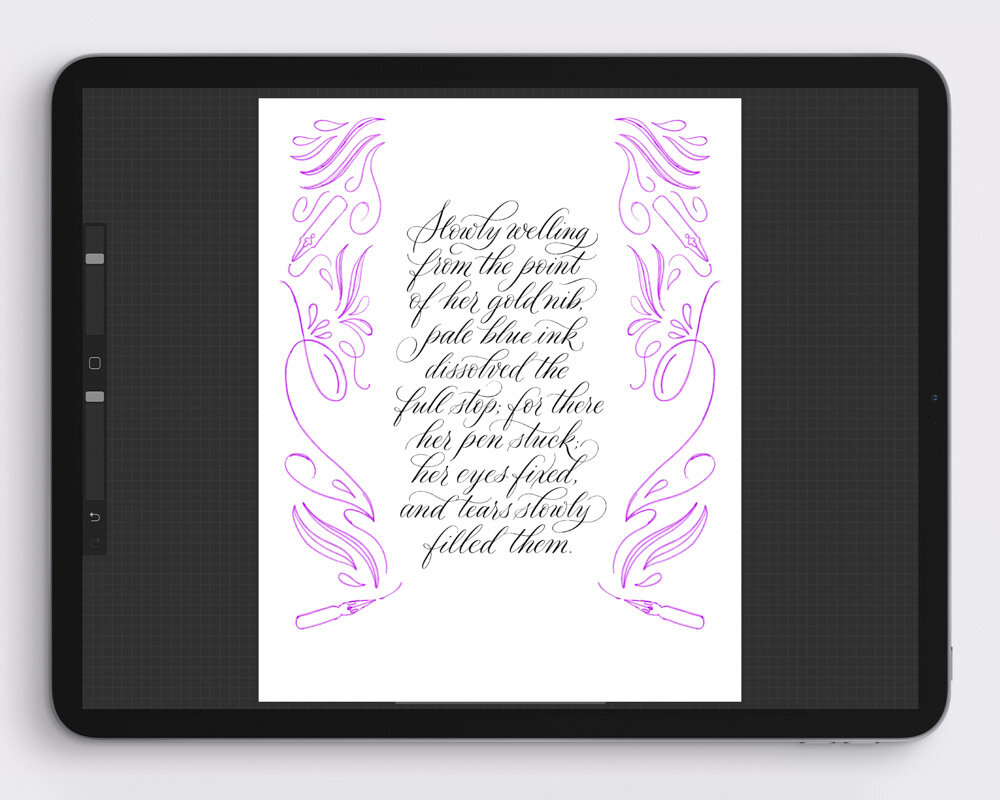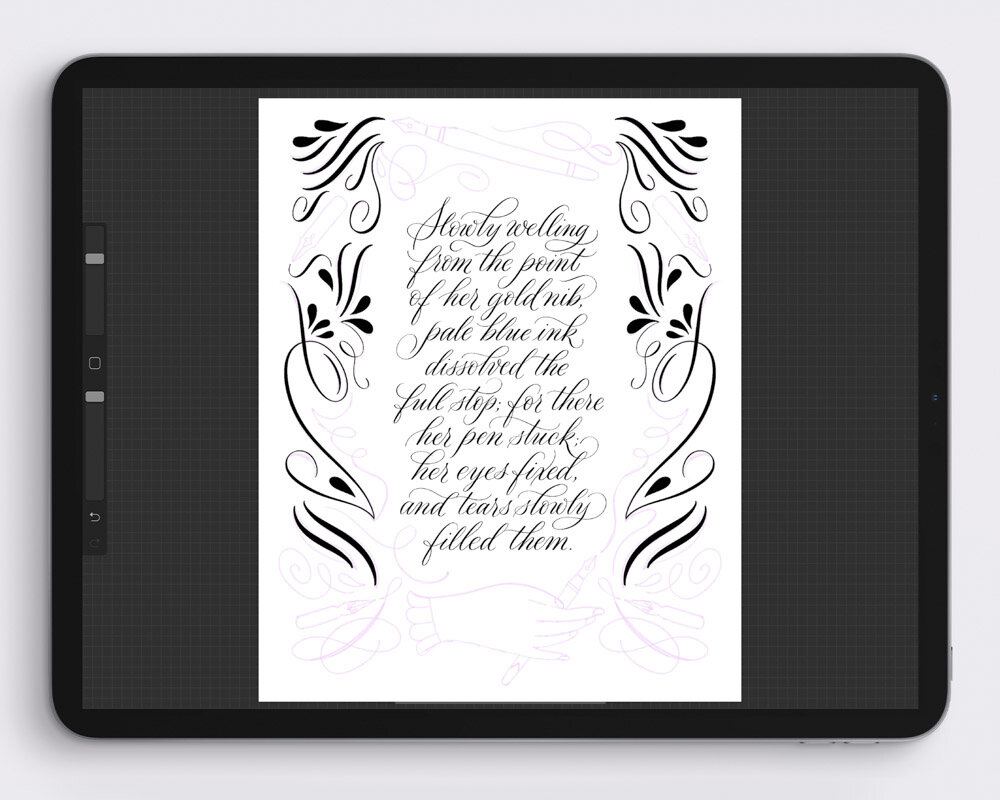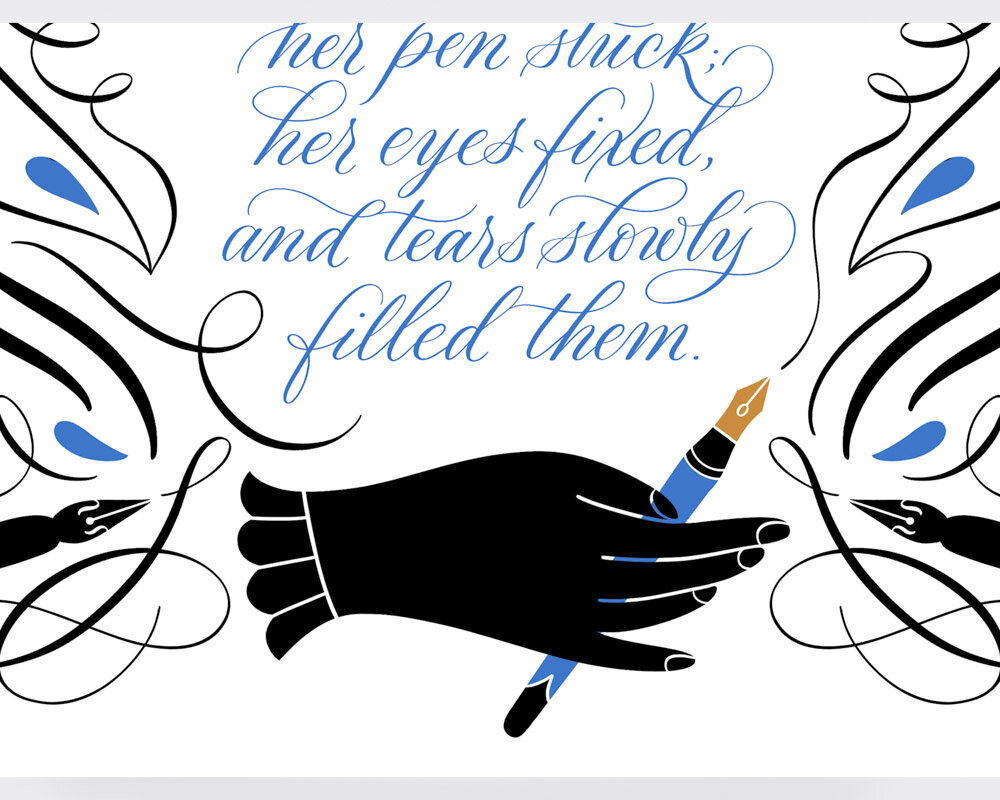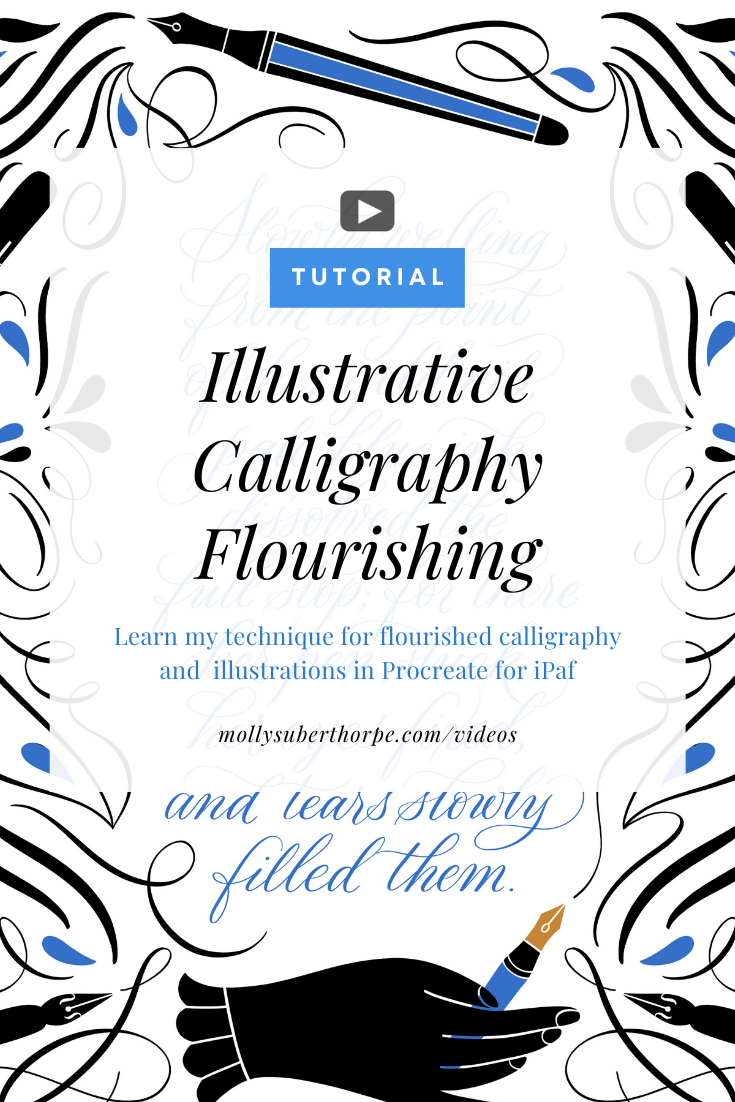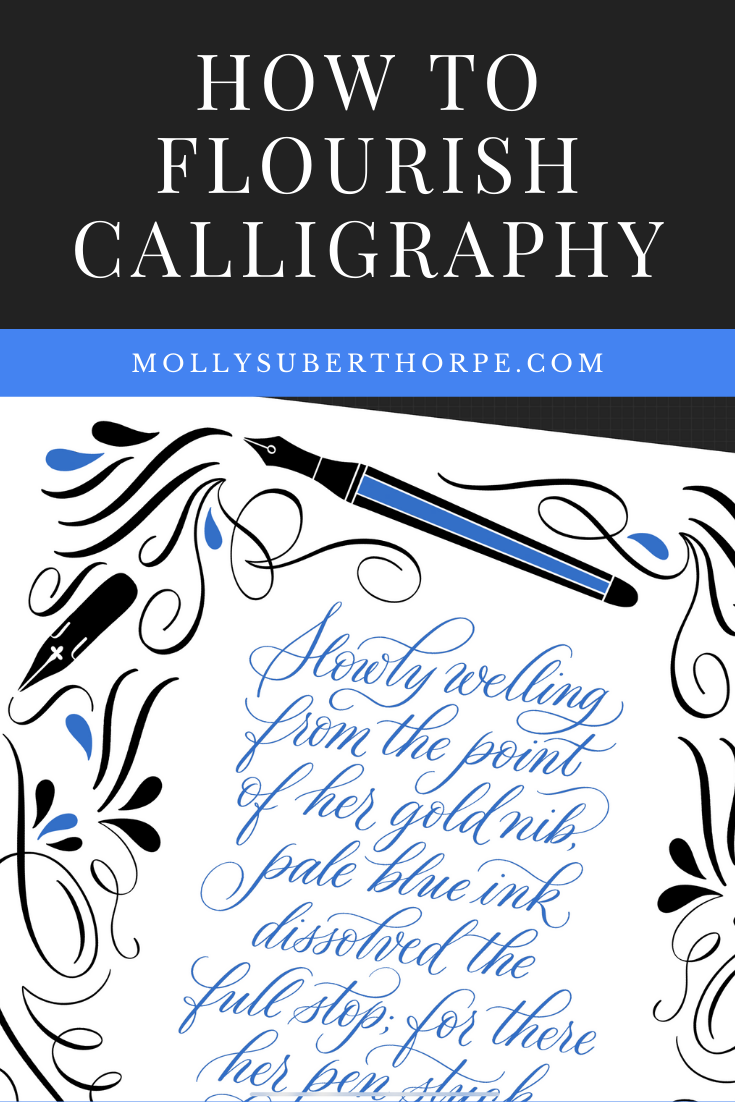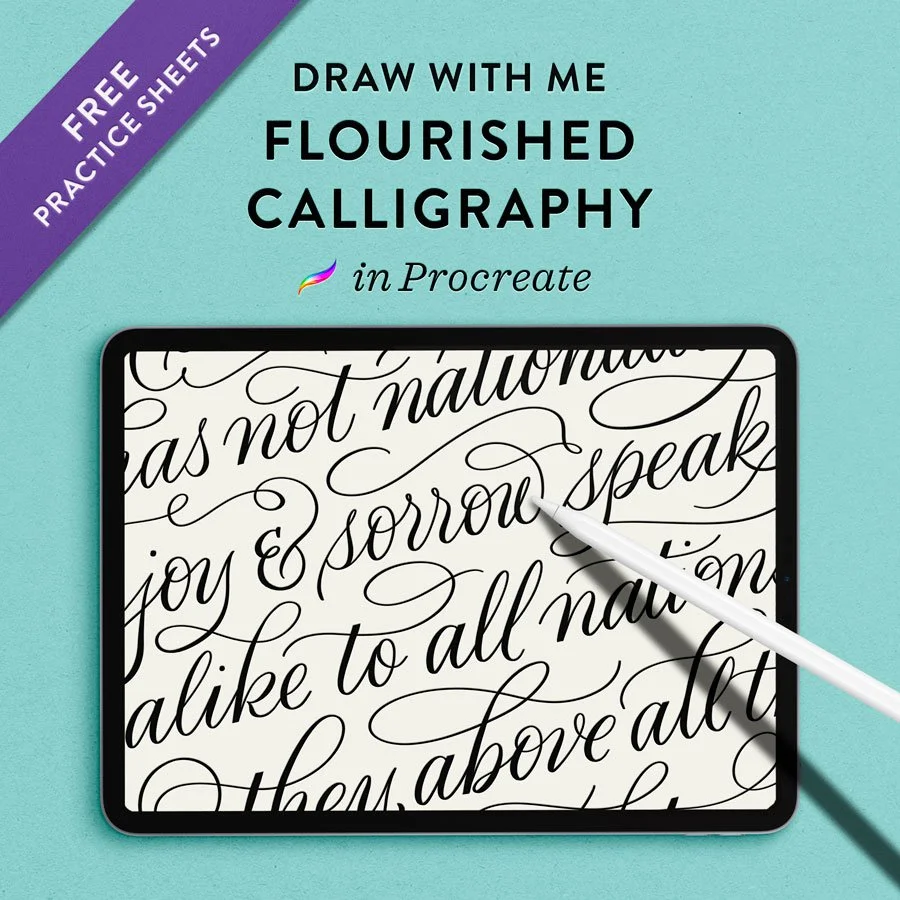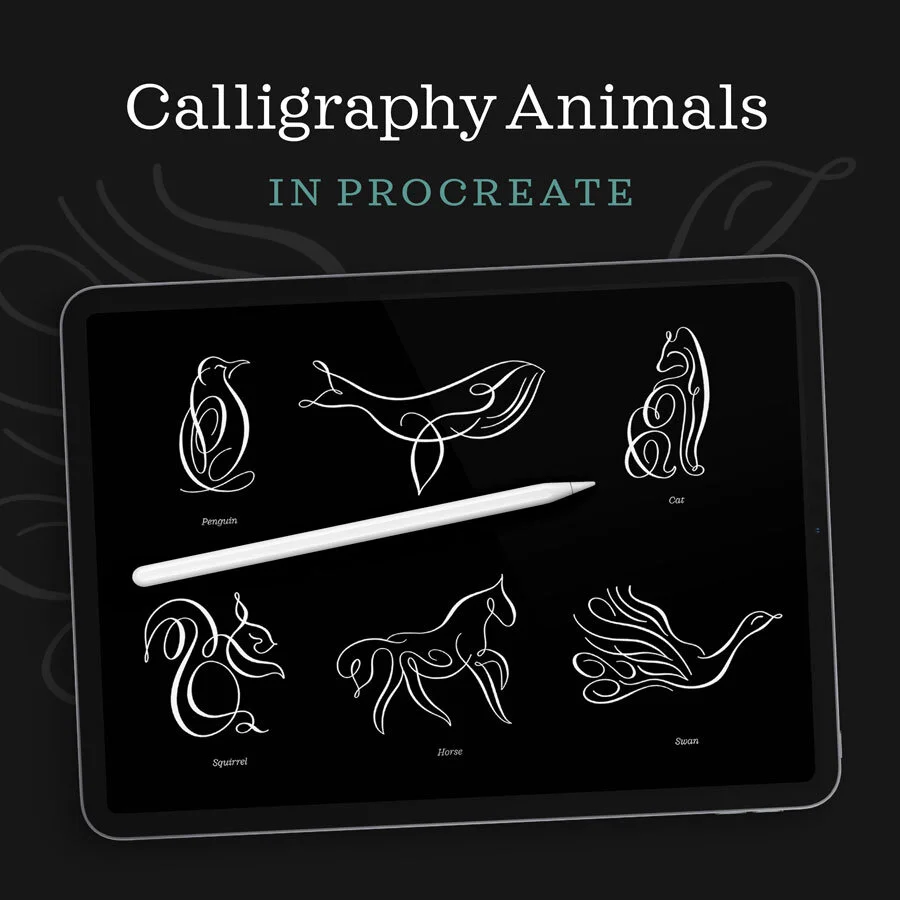Flourishing for iPad Calligraphy & Illustrations
I earn small commissions for purchases made through links in this post. Proceeds help me to continue producing free content.
This week I’m showing you some fancy flourished calligraphy on the iPad, and sharing the details of my own iPad setup – which model I use and why I love it!
In this time lapse, you can watch me sketch, calligraph, flourish, and illustrate a quote in Procreate. The guides and brushes used are from my Calligraphy Composition Maker for Procreate and my Calligraphy Nibs Procreate Brush Pack:
The text is an excerpt from one of my favorite novels – Virginia Woolf’s 1922 novel Jacob’s Room:
Slowly welling from the point of her gold nib, pale blue ink dissolved the full stop; for there her pen stuck; her eyes fixed, and tears slowly filled them.
I hope that watching my design process from start to finish will help you create layout designs of your own. And maybe it will be encouraging to see just how many times I hit undo! Here’s a peek at what you can watch in the video above:
What iPad do I have?
I am frequently asked about my own iPad setup – what model do I have, and accessories, etc? I thought I would take this opportunity to share the specifics of my Procreate and iPad setup, in case you yourself have been eyeing an iPad and don’t know where to start!
I have the 12.9" iPad Pro (4th Generation). This is my third 12.9-inch iPad Pro and I love it. I really enjoy having the big screen size because it’s as big as the average pad of art paper! I use the latest model of Apple Pencil (2nd generation). While I initially didn't love that it magnetized to the side of the iPad to charge, I now love that aspect! It’s so easy to keep my iPad right on my desk, pen charging along the side rather than sticking out from the edge as the previous model did. The Pencil also has no small parts anymore and it also seems more durable than the first model.
And last but not least, the one and only iPad accessory that I absolutely cannot live without is my touch screen glove! I don’t use a screen protector because, unlike many digital artists, I’ve come to love how my Pencil glides across the glass screen. But my skin, on the other hand, doesn’t glide so easily! A touch screen glove means I can keep my screen clean and move across it without any friction. It’s an invaluable part of my work flow.
Resources
Procreate brushes used in the video:
Grid Brush:
“Pattern Brush: Copperplate 55°”
from my Calligraphy Composition Maker for Procreate
Calligraphy & Illustration Brush:
“Fine Point Calligraphy Pen – Smooth”
from my Calligraphy Nibs Procreate Brush Pack
More iPad layout design videos:
My Technique for Flourishing Calligraphy in Procreate
Flourished Calligraphy Circles in Procreate
French Lyrics Layout in Procreate
Flourished Calligraphy Quote in Real-Time for Procreate